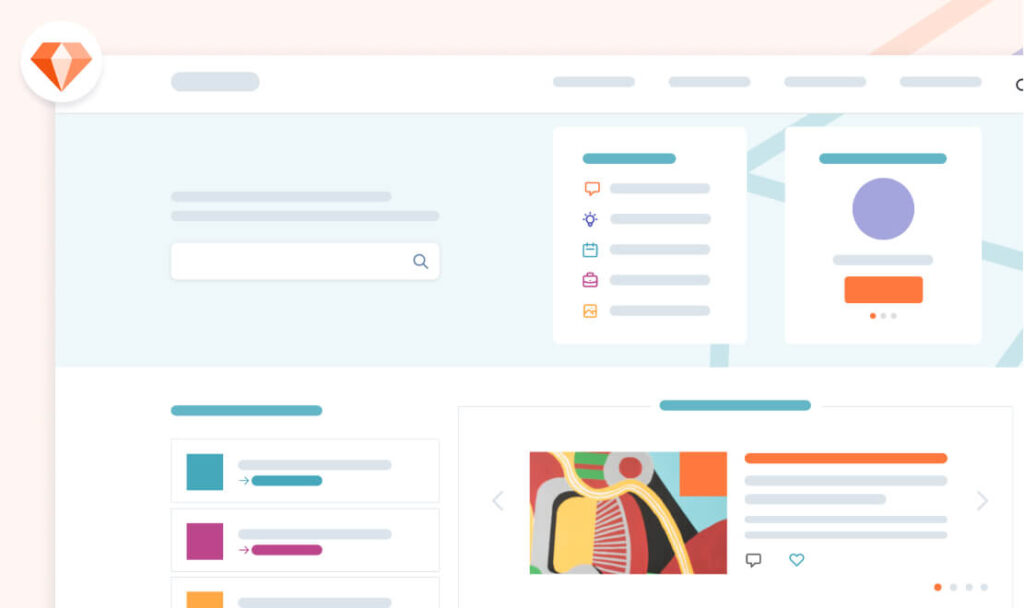Collaborative intranet
Do you want to set up a collaborative intranet solution or a digital workplace? Place your business activity at the heart of your intranet in the form that best suits your objectives. Discover some modules for collaborative intranet to create a real digital workplace and increase the productivity of your organization.
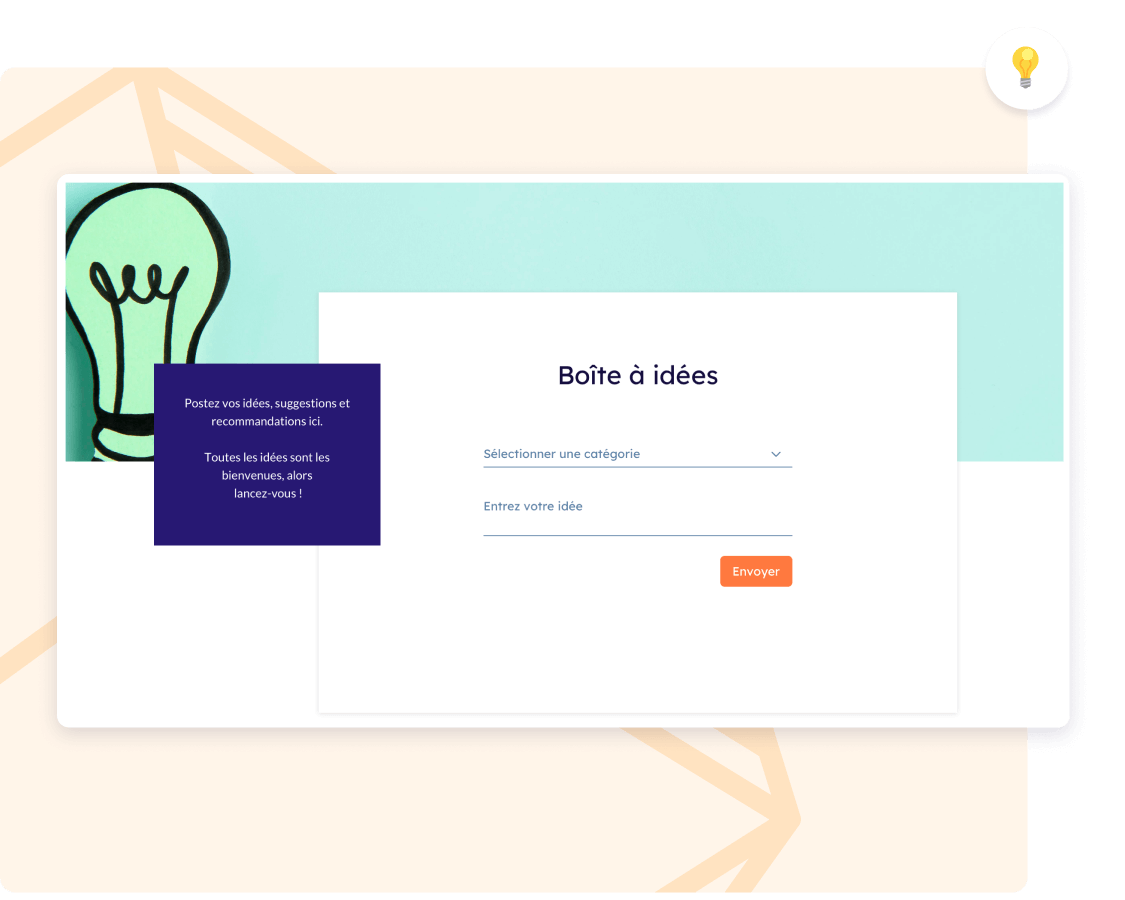
Idea box
The suggestion box allows employees to contribute to the improvement of the company by submitting ideas, observations, remarks, etc.
Depending on the context, it can be public (internal challenge, message wall, good plans, …) or private (form with sending to administrators).
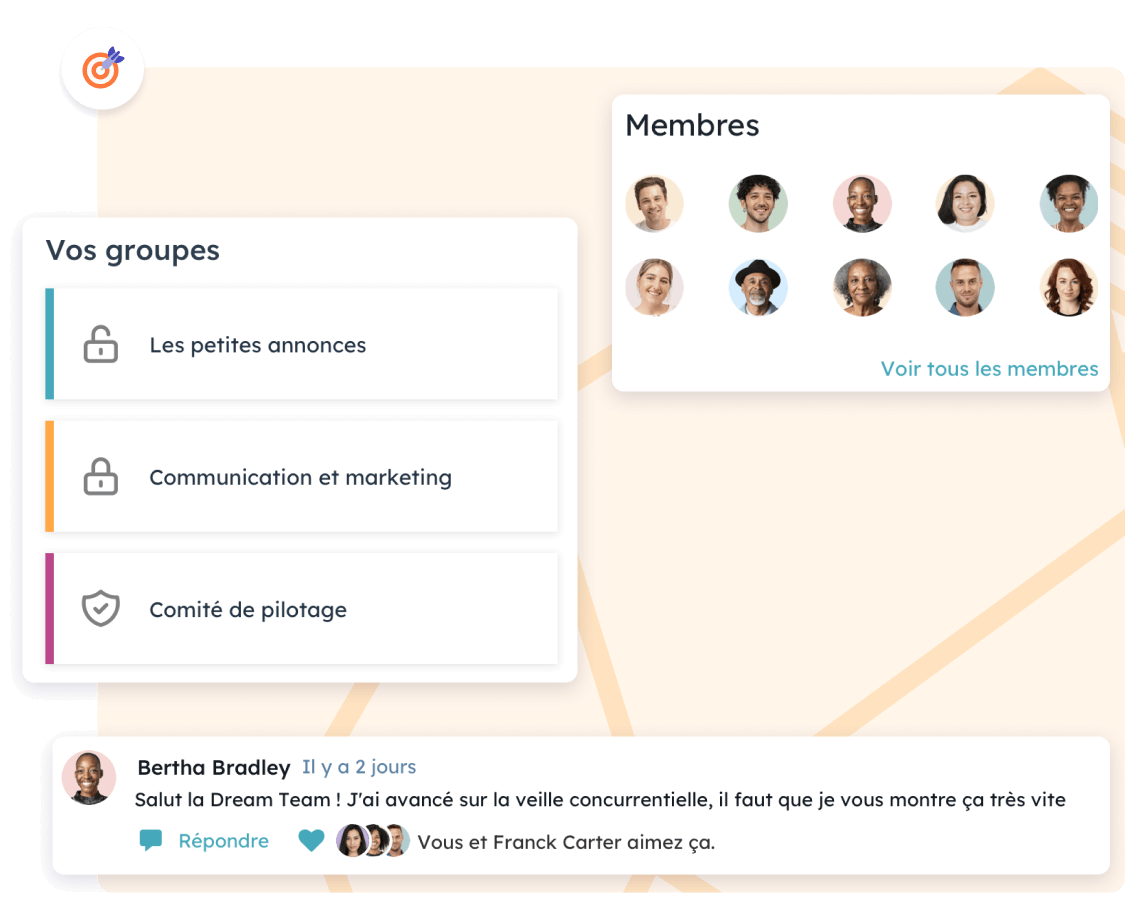
Forums
Main functionality for the creation of a collaborative intranet, these thematic groups invite a subset of users to constitute a kind of mini site.
You can also find several widgets (documents, messages, likes, notifications, etc.), but with restricted access. They are also called “communities”, “collaborative groups”, or even “project spaces”.
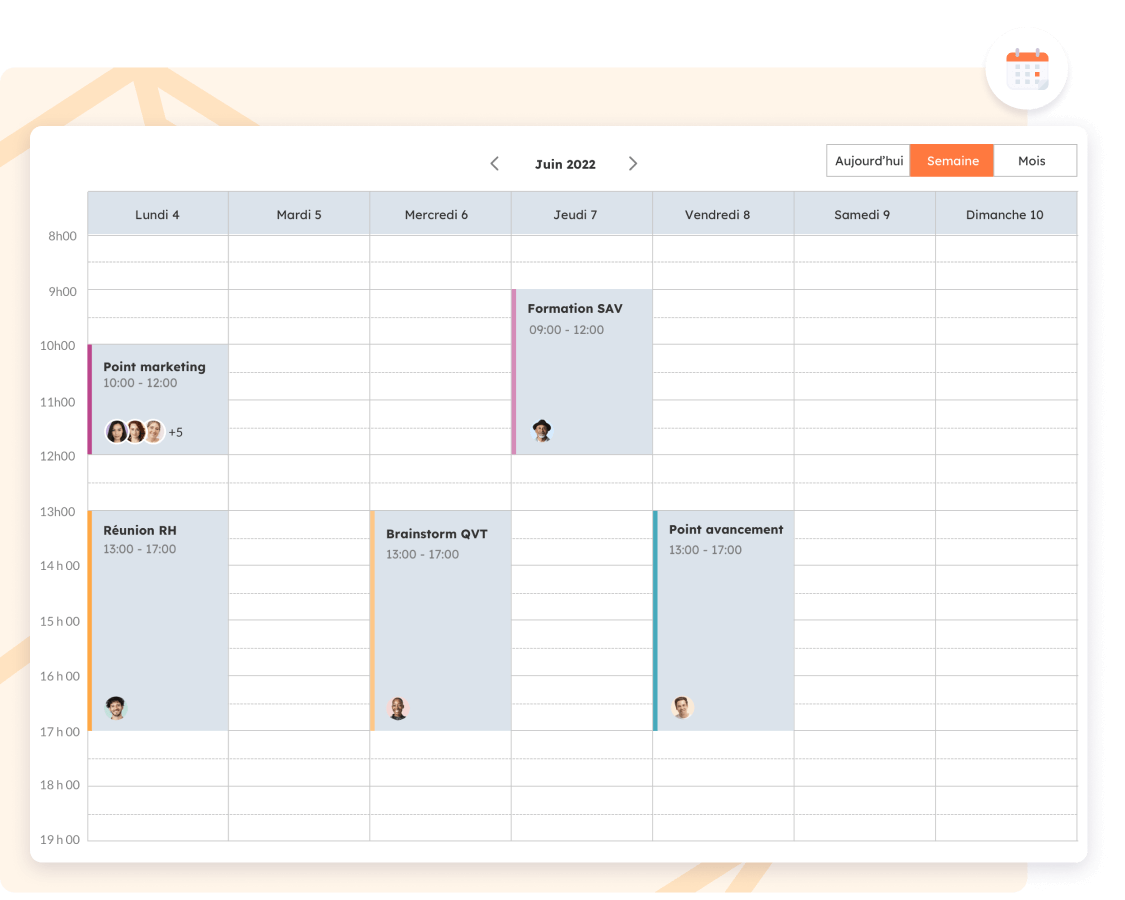
Shared calendar
This module is practical for sharing a shared calendar by all or some of the users. Everyone can view and manage time slots. When you reserve a time slot, it is possible to define a recurrence over time, or to notify any guests.
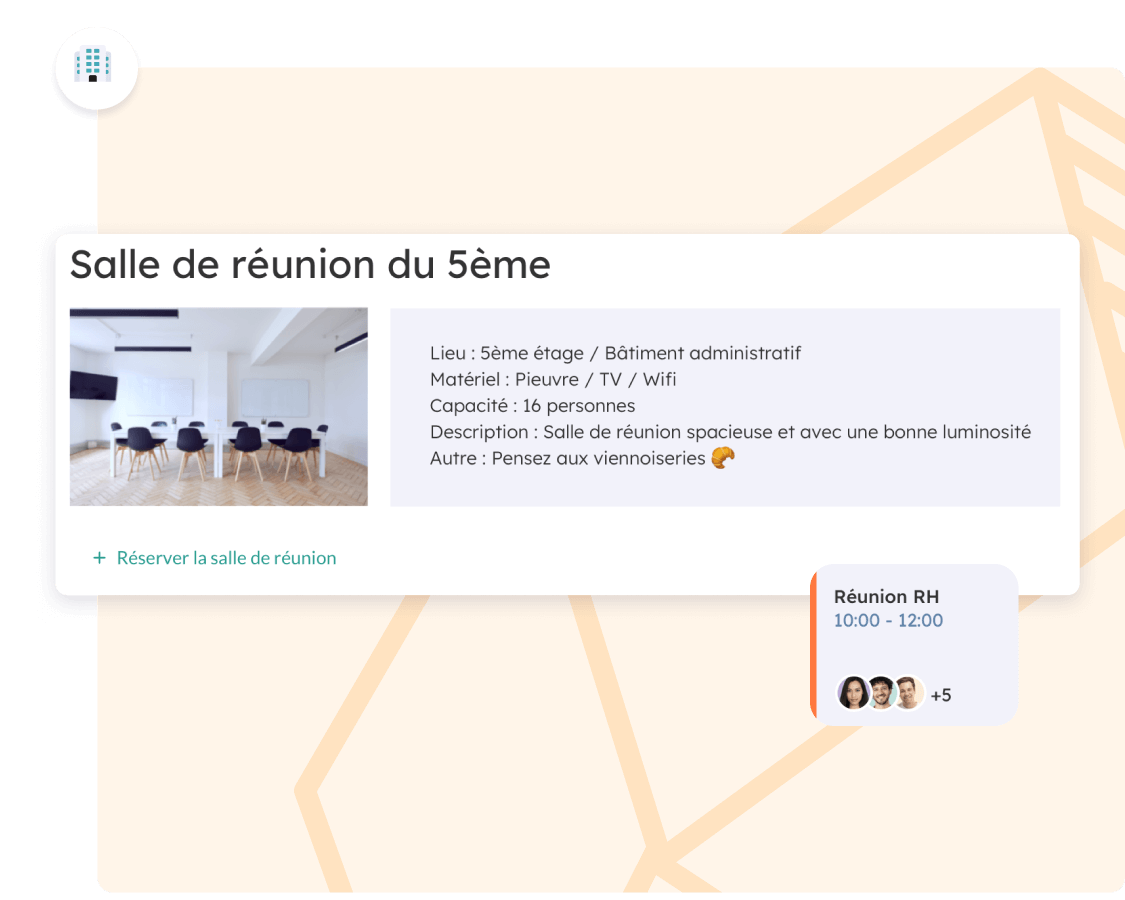
Room booking
Booking meeting rooms is the most common use of the “shared agendas” module of Intranet Inside.
Each room is ideally presented with a nice photo, and has its own reservation calendar. It is also possible to invite colleagues to a meeting.
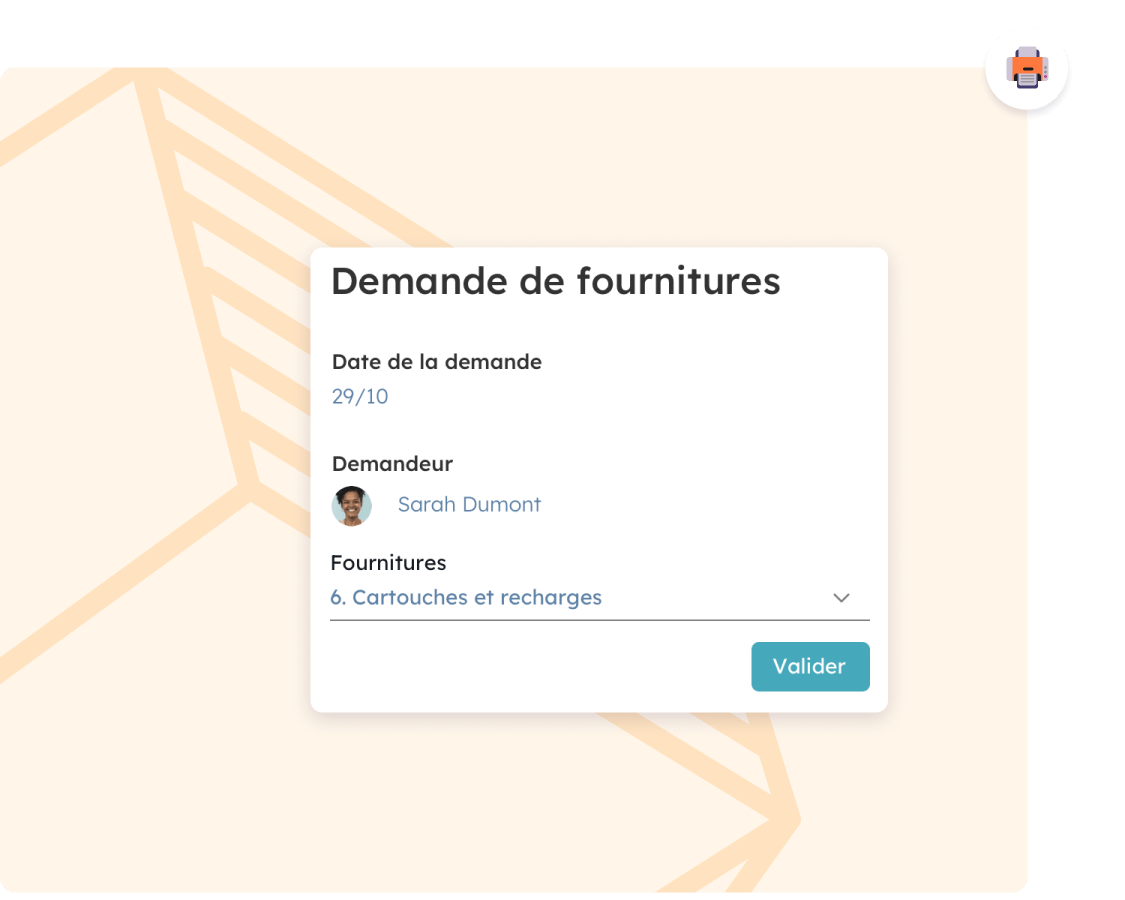
Simple forms
Simple forms allow information to be traced upwards.
Suggestion boxes, contact form, etc.
Encourage feedback to break down communication silos.
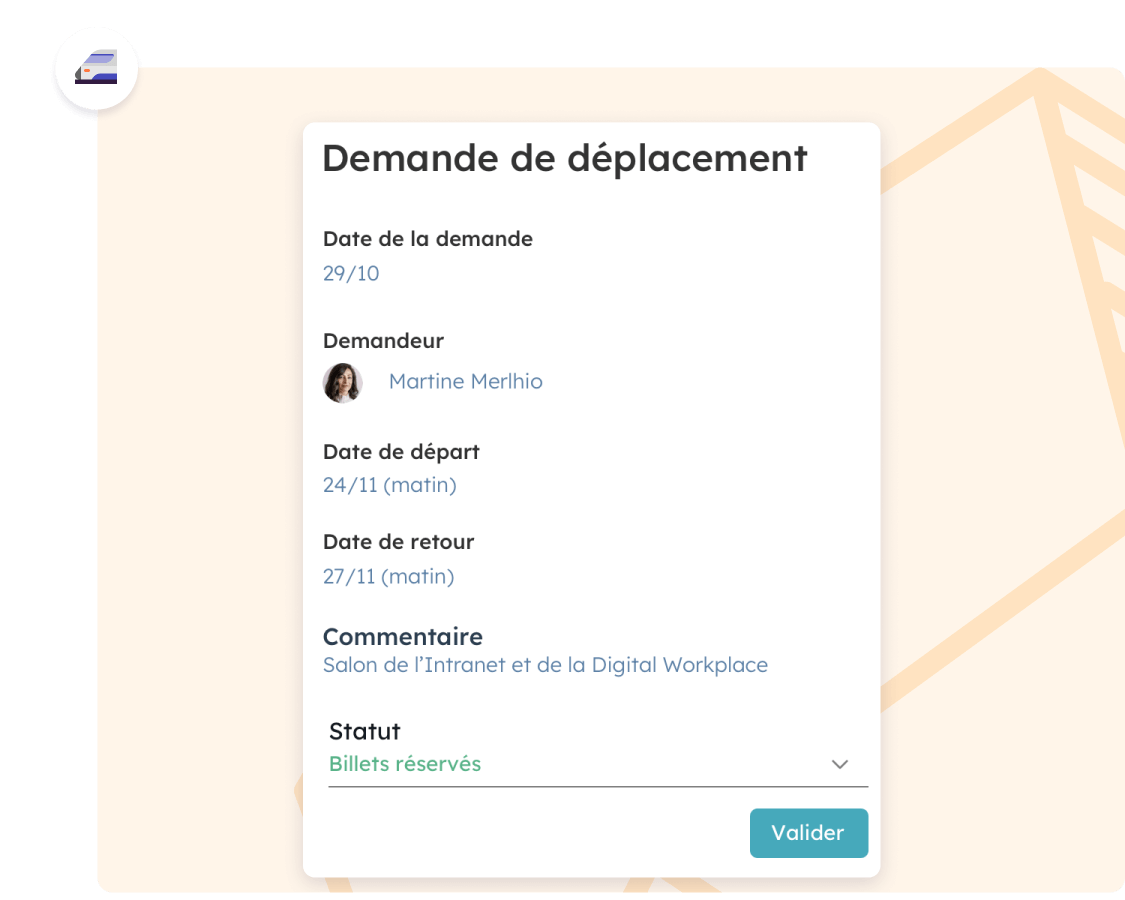
Forms with workflow
Forms with workflow allow you to digitize many of your company’s processes: purchase requests, expense reports, leave, etc.
For each form you can validate or refuse requests, and ensure precise archiving. They’re also a great way to create must-have employee services that will drive traffic to your intranet.
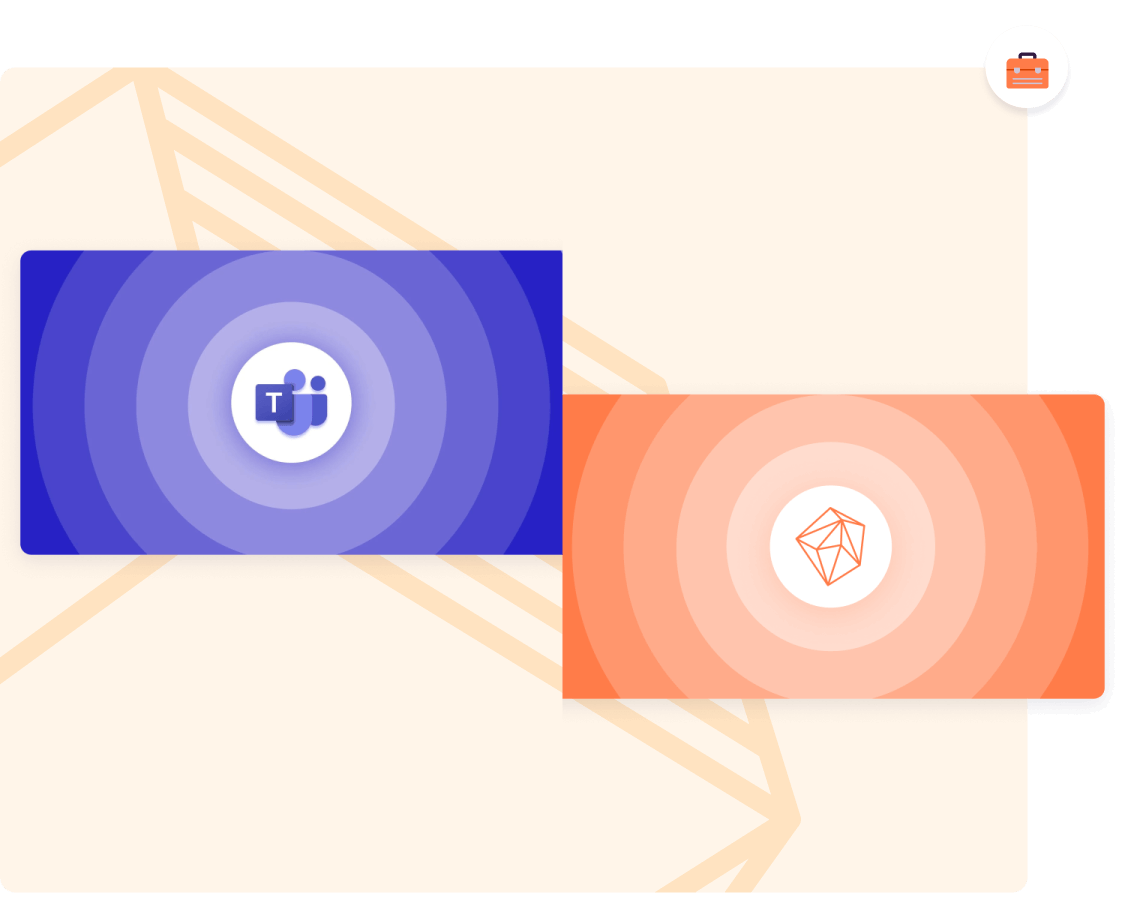
Teams
Have you deployed Teams within your structure?
So let’s take the opportunity to connect your new Inside intranet to it. An SSO connection via Azure AD, a recovery of contacts to populate the directory and voila!
In the directory of your intranet you will have the possibility to send a team message in 1 click to your interlocutors.
Encourage collaboration within your intranet!
Contact our team