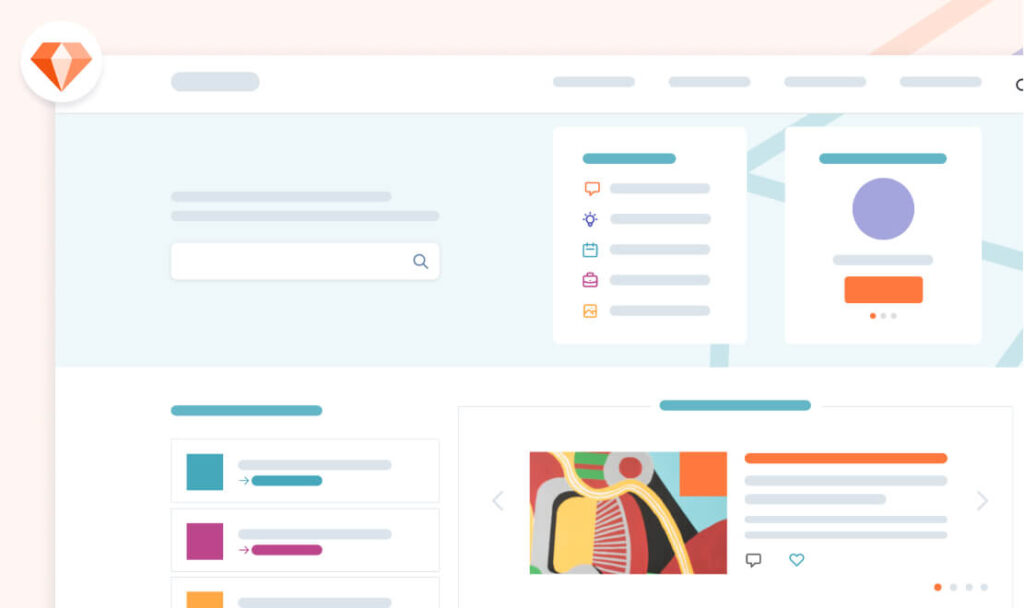Your new documentary intranet is full of resources!
The purpose of an intranet is to share key company information, from corporate to business expertise topics, including model documents. Depending on your internal organization, we will recommend the most suitable modules among the following.
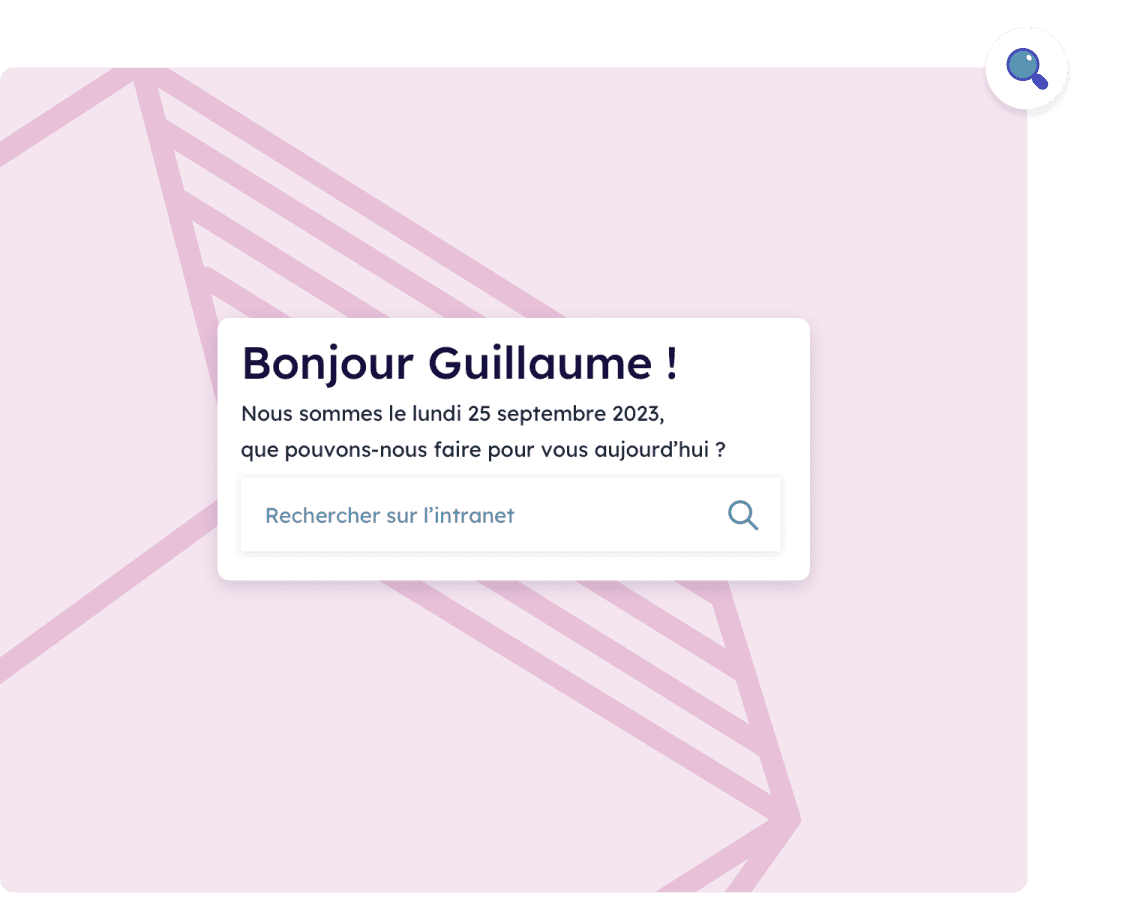
Search bar
Complementary to classic navigation by menus, the global search engine by keywords makes it easy to find one of the many contents of your intranet, whatever its type. Intranet Inside also offers specific search engines for many sections, such as the employee directory or the resource library.
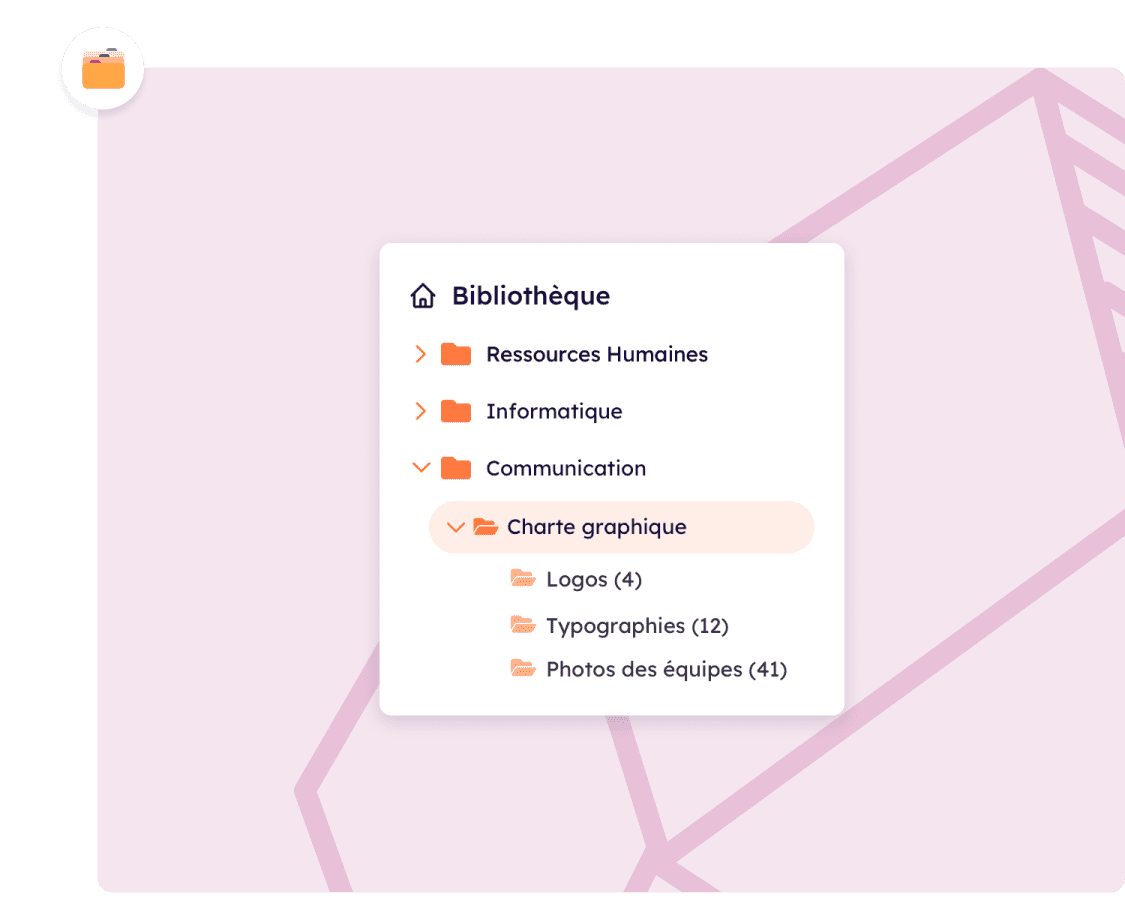
Databases (E.D.M.)
This resource center is the most classic approach to presenting your resources.
It presents all the latest updated resources, sortable by category, for example: “Process”, “Marketing”, “Graphic charter”,…
Intranet Inside innovation: this section allows you to manage downloadable files and content pages (such as wikipedia).
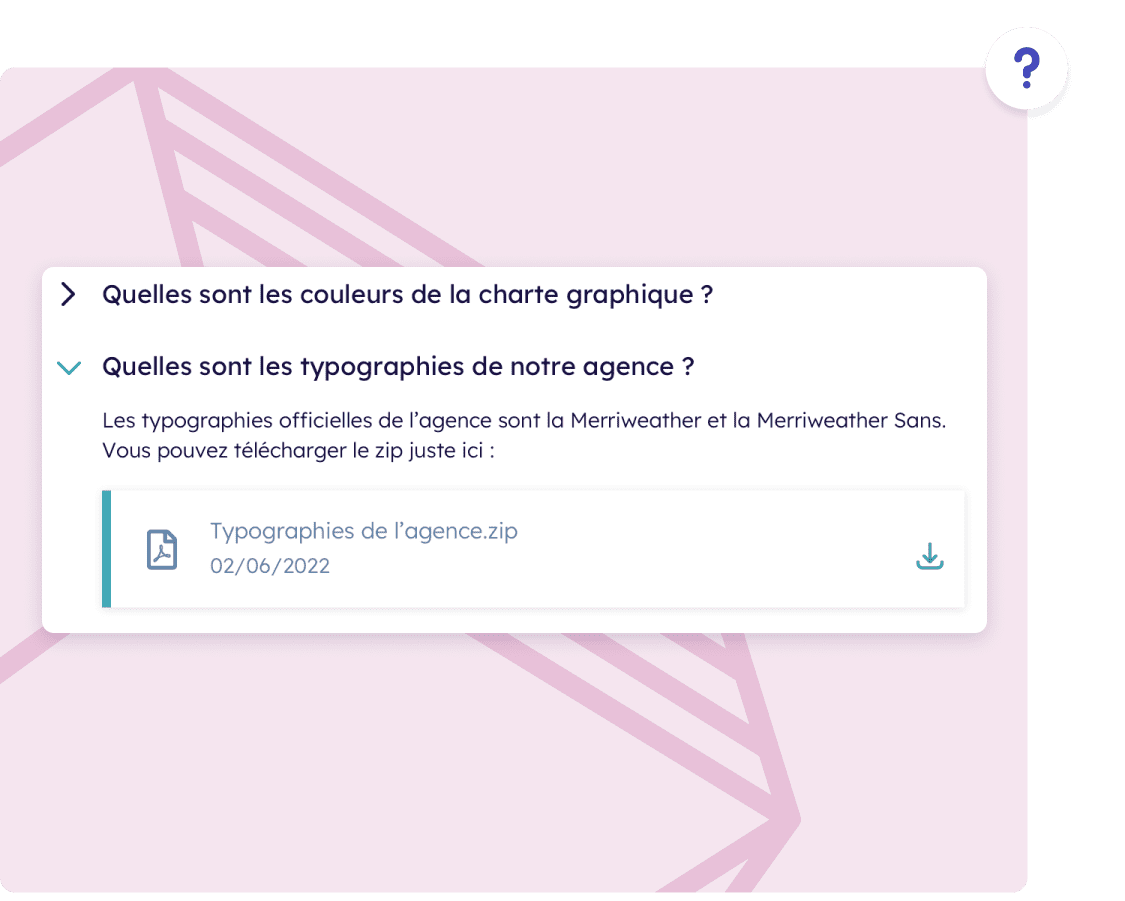
FAQs
Useful in certain situations, the FAQ synthetically displays a list of key questions and their detailed answers.
We recommend this type of display to highlight a given theme: “HR support”, “problems and solutions with your computer station” …
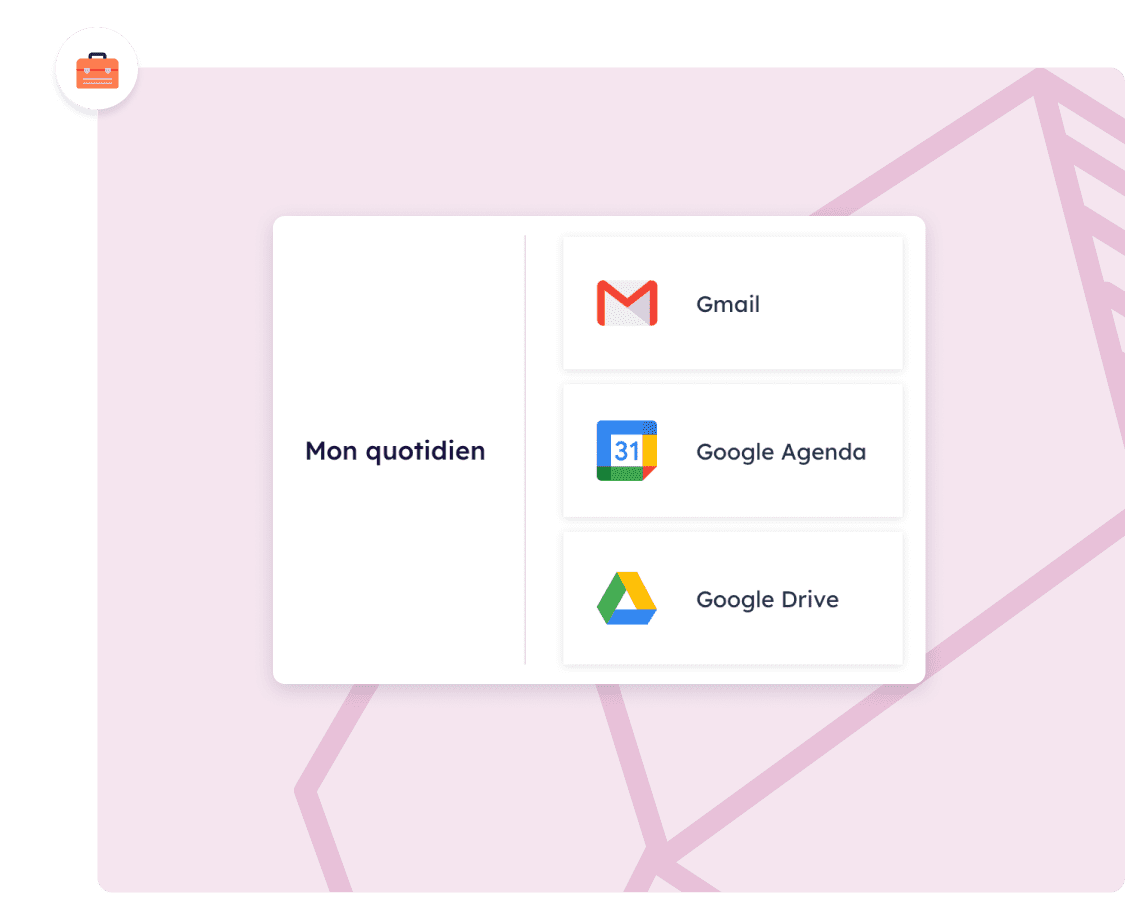
Tools
An effective intranet must be the main entry point to your entire digital ecosystem: HRIS tools, business software, websites, social networks, etc.
Thus your Tools page will allow you to catalog all these internal or external links so that your teams can see them more clearly.
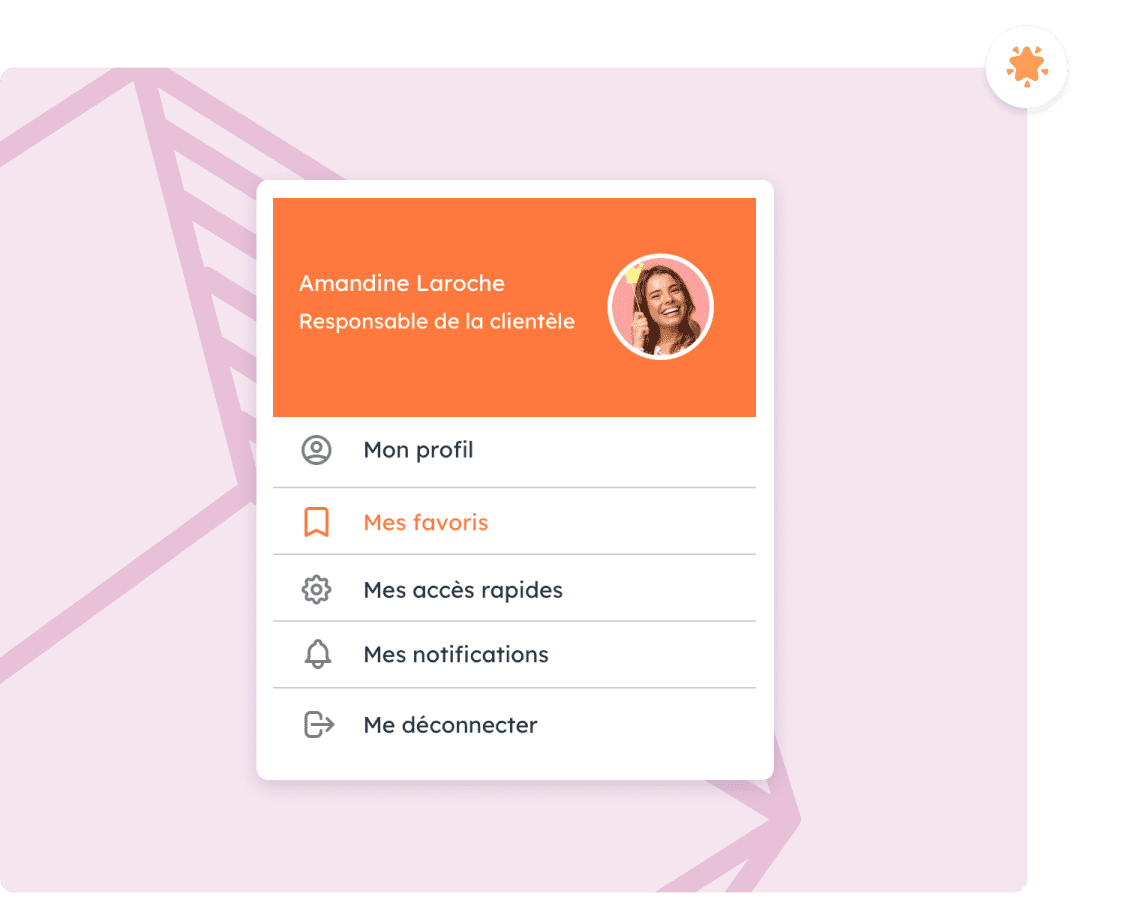
Favorites
Do not lose track of essential content: thanks to the “favorites” button, it is possible to save key pages in the user’s personal space.
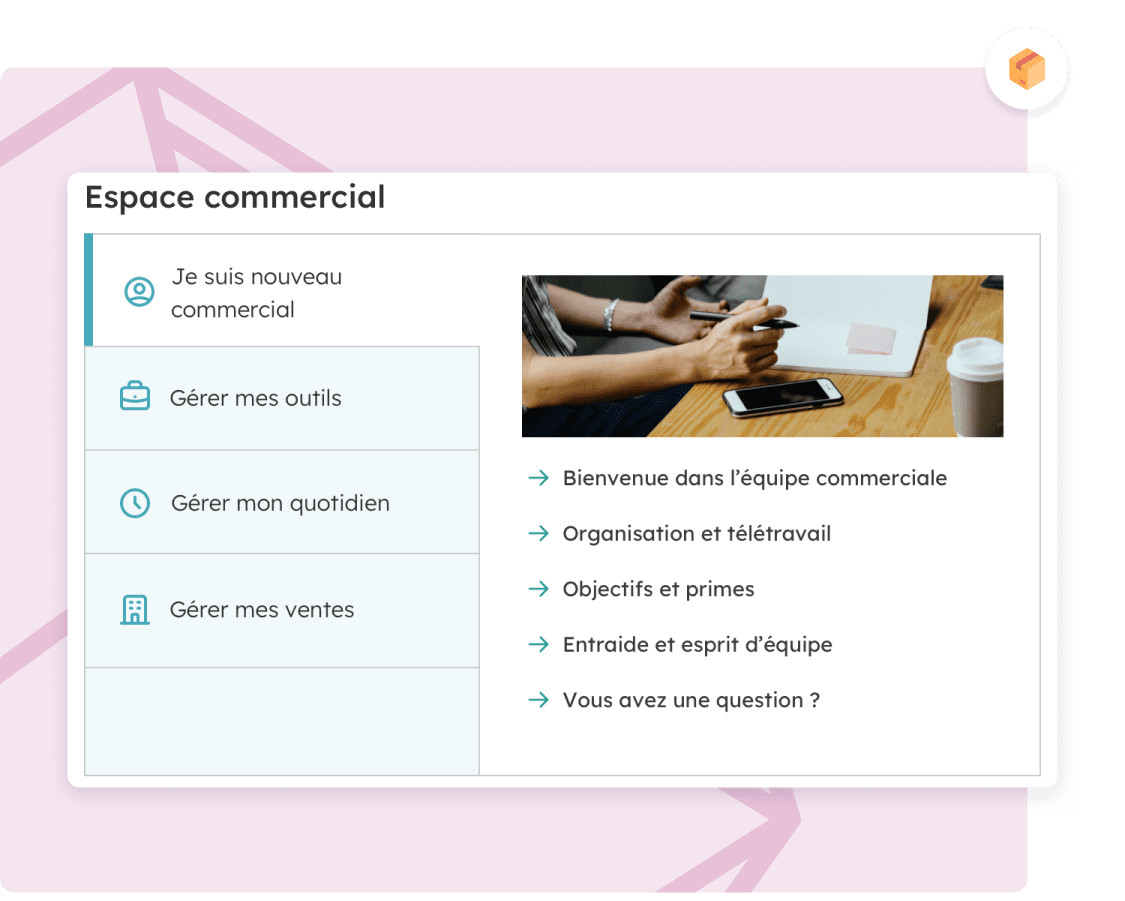
Business Space
Great novelty in our intranet solution, the business spaces are spaces on which the departments of your company can distribute all their content in an enriched and autonomous way.
Frequent use cases: Human Resources Space, ESG Space, New Employee Guide, etc.
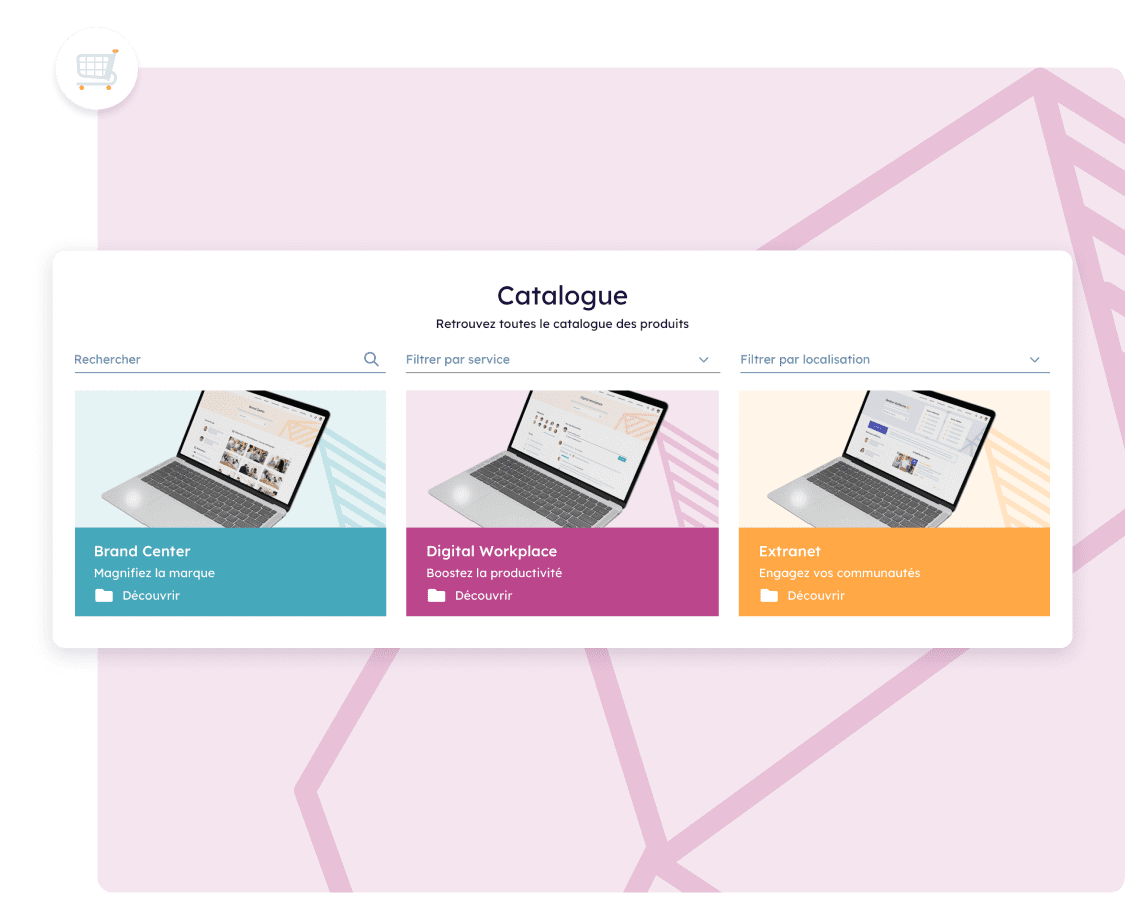
Catalog
If you need to present your teams with a database of products, projects or others, then the “catalog” feature is for you.
A modern interface presents all these references at best, and you can browse them by scroll, search or even by filter like an e-commerce site.
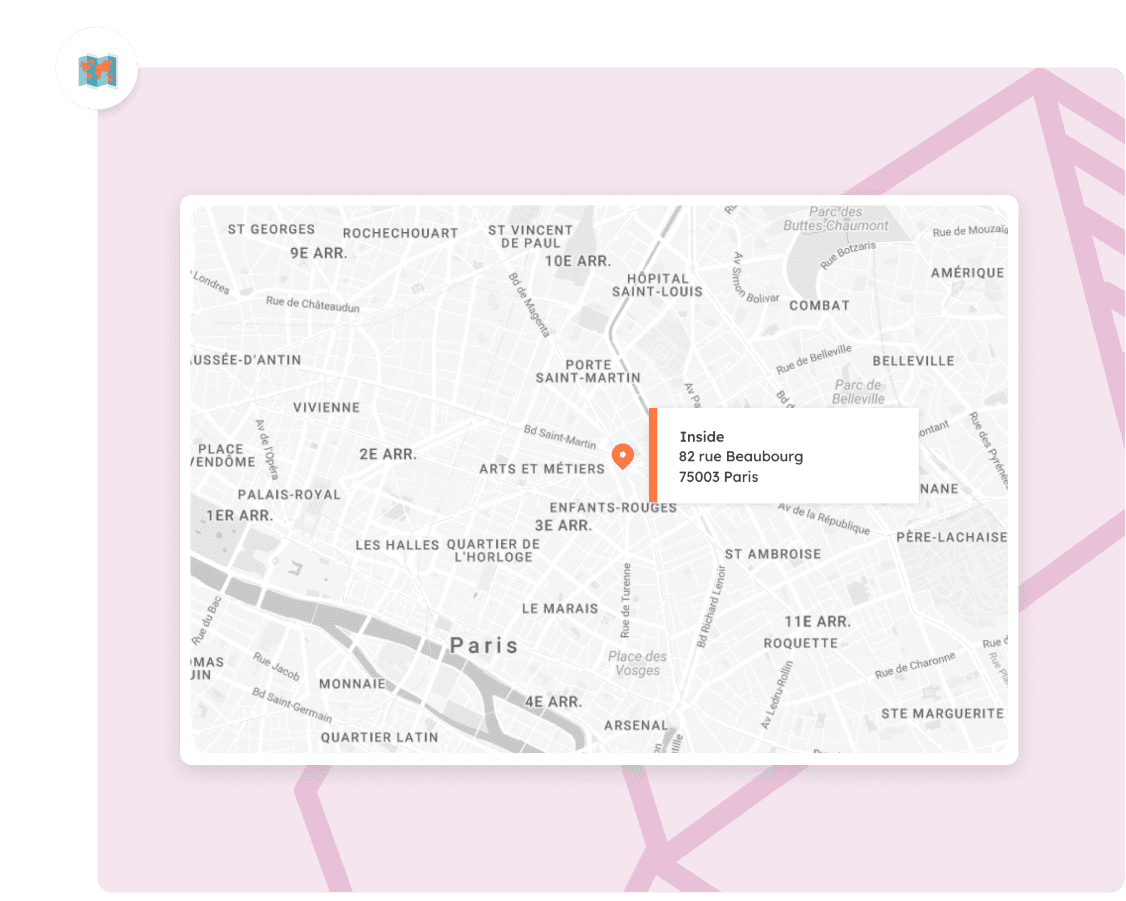
Maps
Is your company organized in a network, in several geographical points?
The OpenStreetMaps map will then display your different premises, points of sale, locations, subsidiaries, etc.
Like the directory, this mapping module has a specific search engine and a filter to display only the points sought.
You want an intranet that's full of resources?
Contact our team